How to embed videos on your website
Simply copy and paste the code from a video on our video library into the code on the page of your website you want the video to appear on.
In the code, you can change the 'width' and 'height' if you want the video to appear smaller on your screen.
Step 1 - Click the blue share icon
![]()
Step 2 - Now you will see the share options
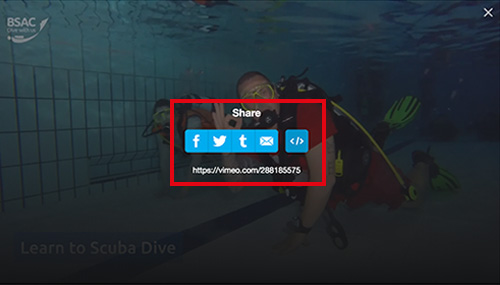
Step 3 - Click the embed icon which looks like this: </>
![]()
Step 4 - Click copy to copy the embed code
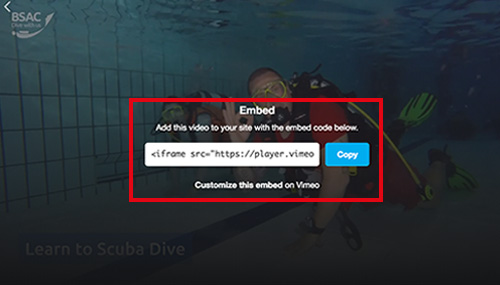
If you need any support with this please contact the marketing team via email.
Download videos to use on your website
Step 1 - View the videos here and choose which you'd like to download first.
Step 2 - Click the 'Download' button, this will give you different file size options to download, for most uses 'HD 1080p' will be fine.
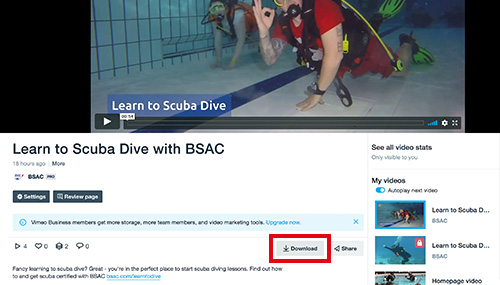
If you need any support with this please contact the marketing team via email









