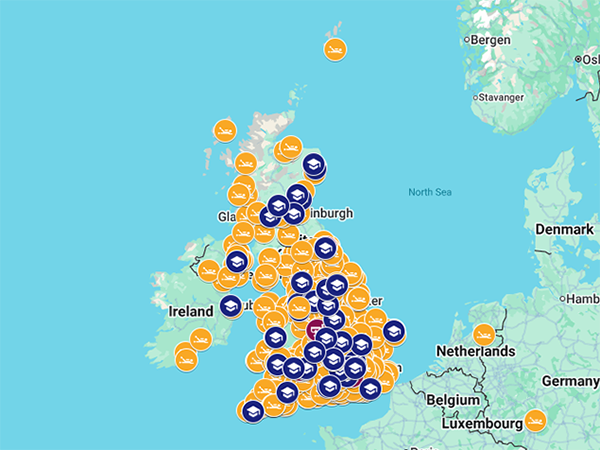Here's how to view your training qualifications using the MyBSAC system.
Although the steps are the same, the responsive design means the process looks slightly different, depending on whether you access via a smartphone or a desktop PC. The screengrabs below show the phone version - click the buttons to watch videos showing the two different layouts:
VIDEO: View qualifications on a phone VIDEO: View qualifications on desktop PC
Using a phone
From the home page of MyBSAC, click on 'View profile':
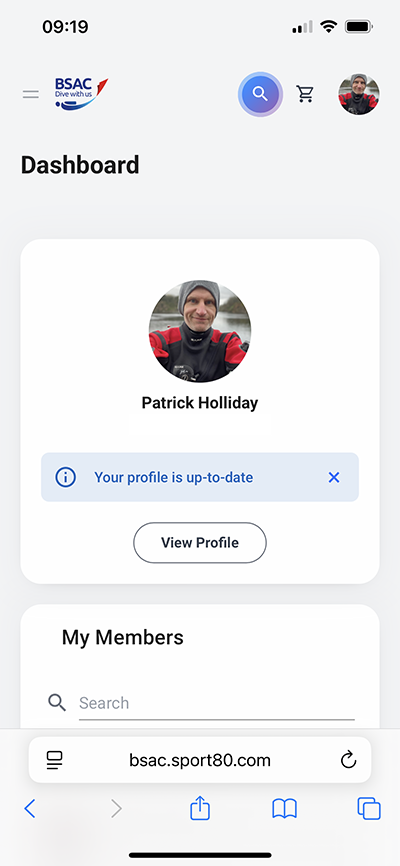
From your profile home page, click on the 'Profile' drop down menu (seen here above the profile photo):
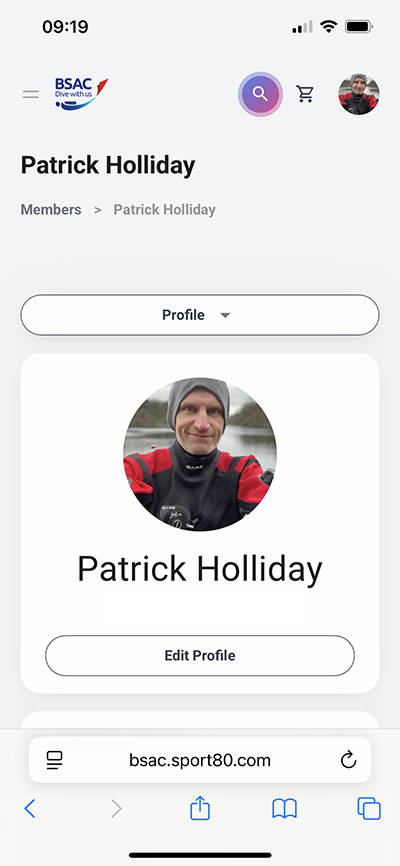
A list of all roles, Membership types and qualifications appears. Select which qualification you wish to see:
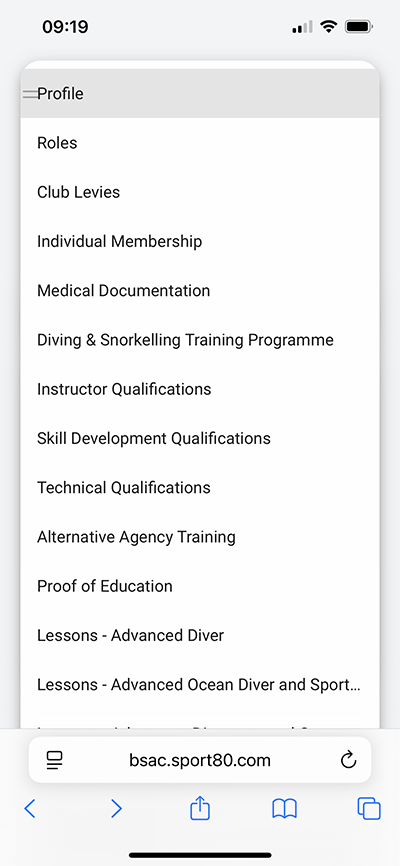
Your chosen qualification appears:
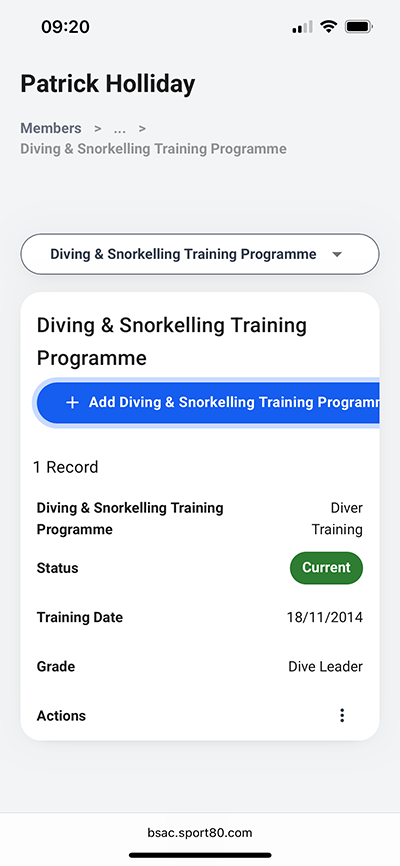
Click on the three dots next to 'Actions' - a small overlay menu appears:
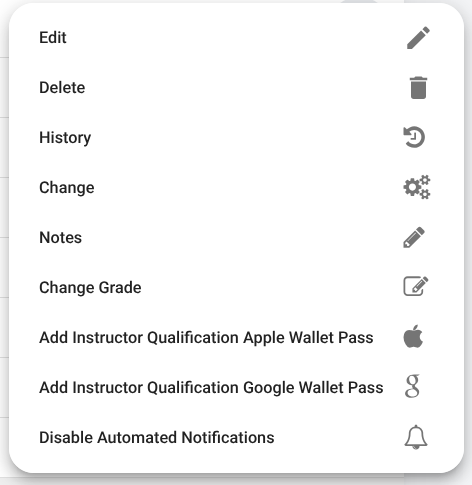
Choose either:
- Apple iOS: Add [CATEGORY] Apple Wallet Pass
- Google Android: Add [CATEGORY] Google Wallet Pass
(note: the [CATEGORY] will be named according to training type, so Add Diving and Training Qualification Apple Wallet Pass or Add Instructor Qualification Apple Wallet Pass etc).
Your digital membership card will download instantly and can be added to the digital wallet on your smartphone wallet with bank cards, other digital cards.
Additional info for Google passes
To view the full details contained within the pass on Google Wallet, click on the 'three dots' towards the top right and the additional qualification information is presented.