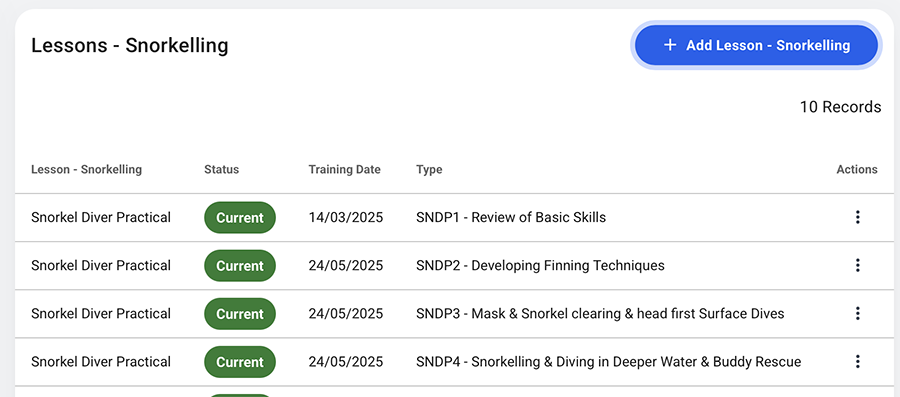Here's how to view your training lessons using the MyBSAC system.
Although the steps are the same, the responsive design means the process looks slightly different, depending on whether you access via a smartphone or a desktop PC. The screengrabs below show the phone version - click the buttons to watch videos showing the two different layouts:
VIDEO: View lessons on a phone VIDEO: View lessons on desktop PC
Using a desktop PC
From the home page of MyBSAC, click on 'View profile':
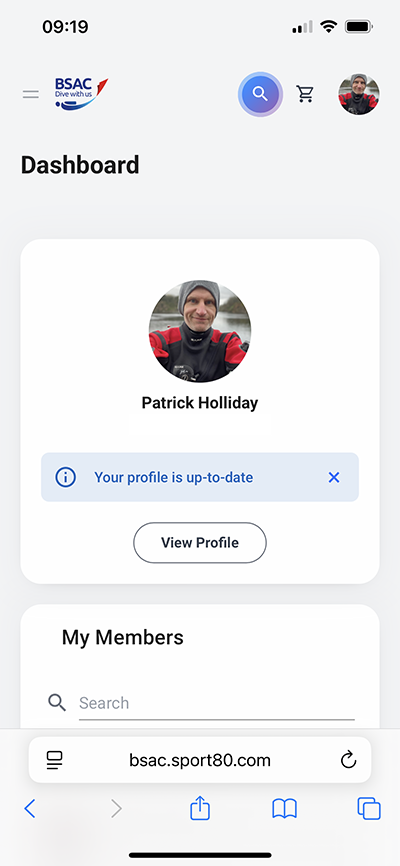
From your profile home page, click on the 'Profile' drop down menu (seen here above the profile photo):
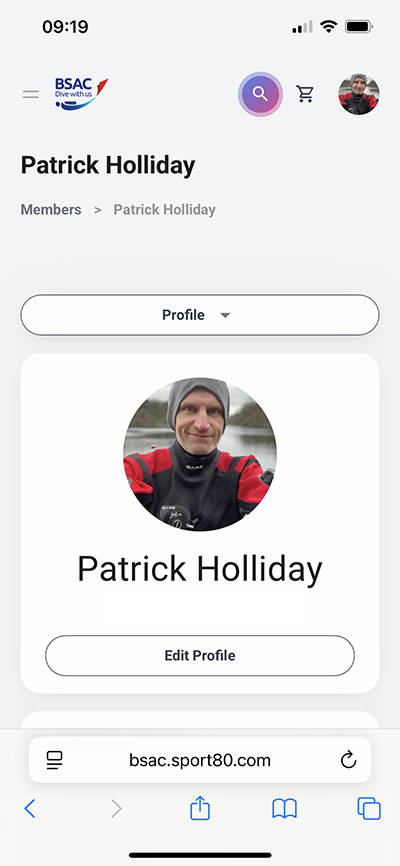
A list of all roles, Membership types, qualifications and lessons appears. Select which lessons you wish to see:
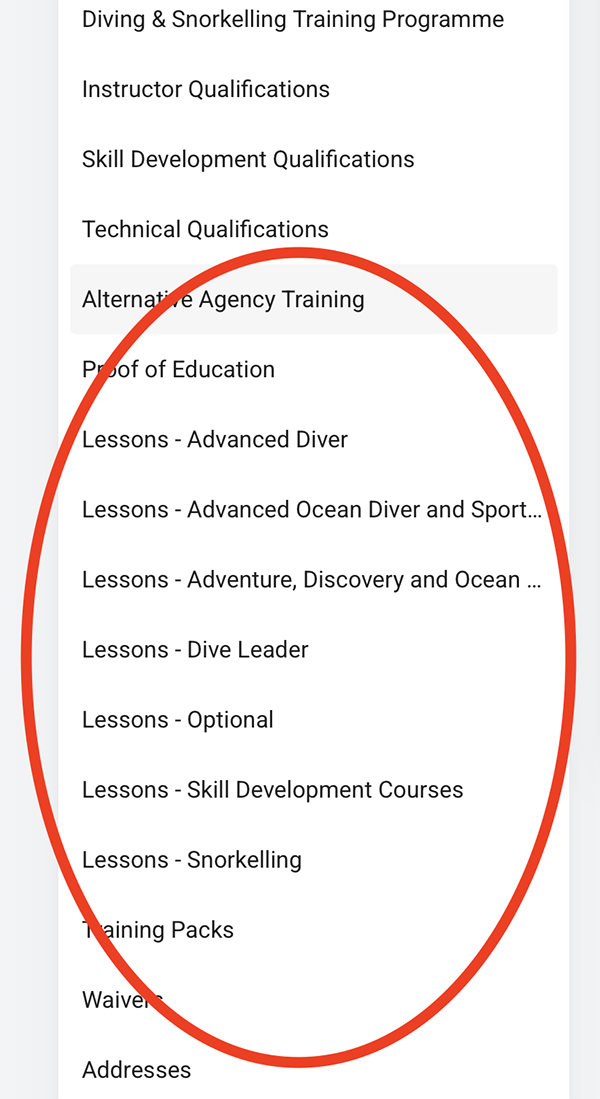
Select the training you are currently doing (if no lessons are signed off against your record, none will appear.) So for Snorkel Diver, for example, completed lessons would like the below (on desktop):