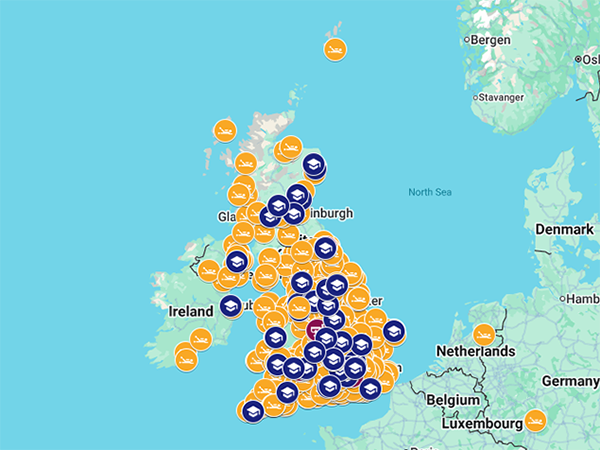MyBSAC requires that students should purchase their own training packs. Here's how:
As the MyBSAC platform contains all of a student's qualifications and training records, it's important that each student purchases their own training packs - whether eLearning, or a digital pack. So Training Officers no longer purchase on behalf of their students.
To purchase a training pack or eLearning, first log in to the MyBSAC platform.
From the menu on the left, click the link to the BSAC Shop:
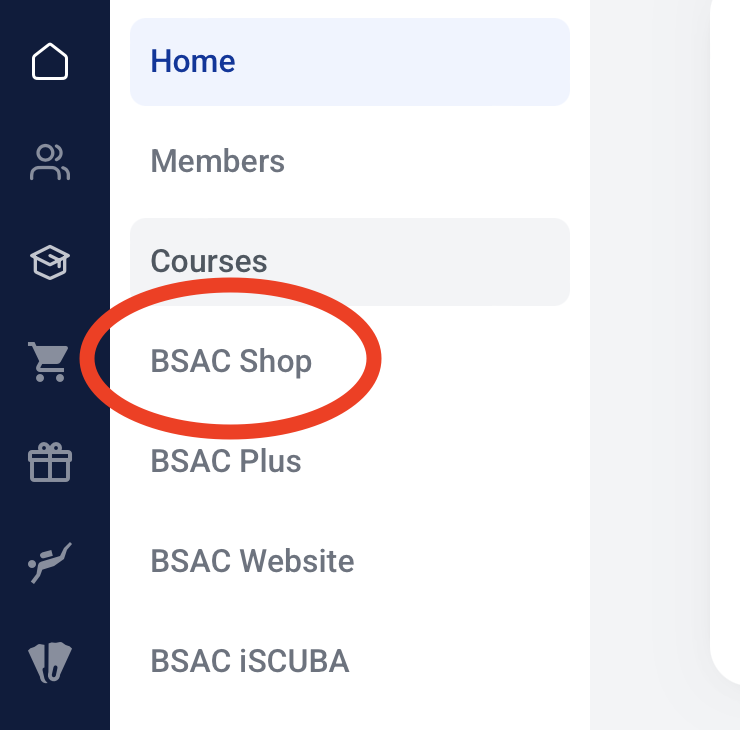
The BSAC Shop loads in a new window.
- You can now search or browse for the training products you want, using the menus and links.
- Add items to cart and check out in the usual way to purchase.
By purchasing this way, the training packs will be linked to your member profile.
How to access training packs
After purchase, please download and store your digital training packs locally - they are not stored on MyBSAC.
What happens next
- For eLearning, when completed your training record will automatically update (currently these are being processed manually once a week)
- For digital pack purchases, an instructor can now sign off lessons using the platform.