As a member, you may wish to move to a new club - or join a second one. Here's how to do this using the platform:
Club Officer - add a member to my club
Note the process is slightly different for transferring a member to your club.
Member - add myself to a new or second club
Log in to MyBSAC (views shown are taken from a desktop - but the steps on a phone/tablet are the same). You will see your default profile view:
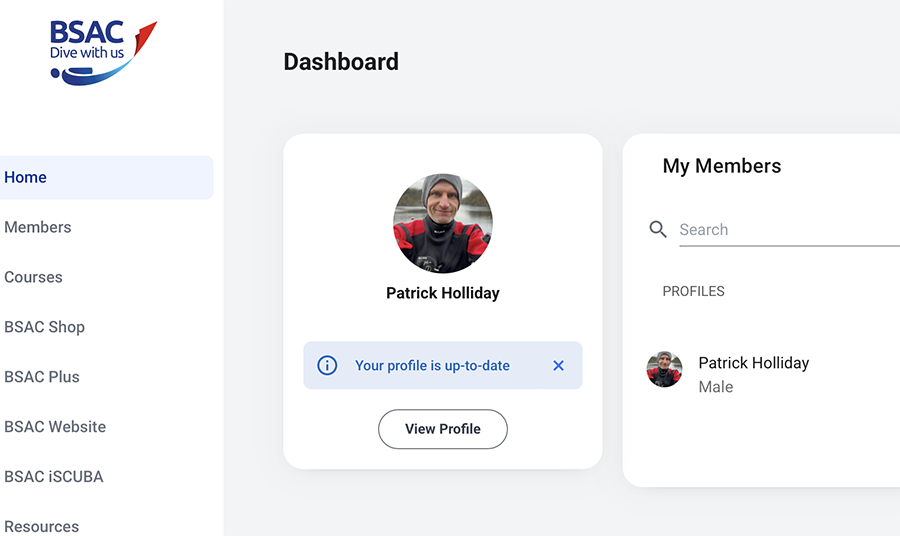
Click on the 'View Profile' button/dropdown and then click on 'Individual Membership':
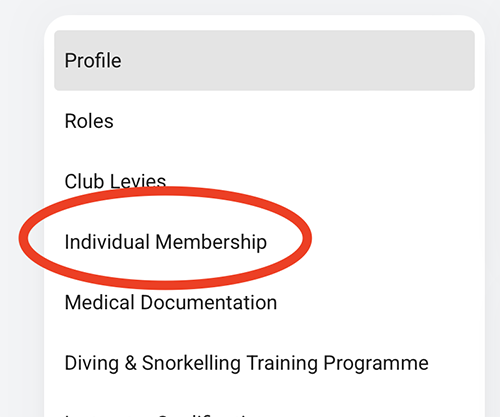
Your Individual Membership record (ie BSAC membership) is shown:
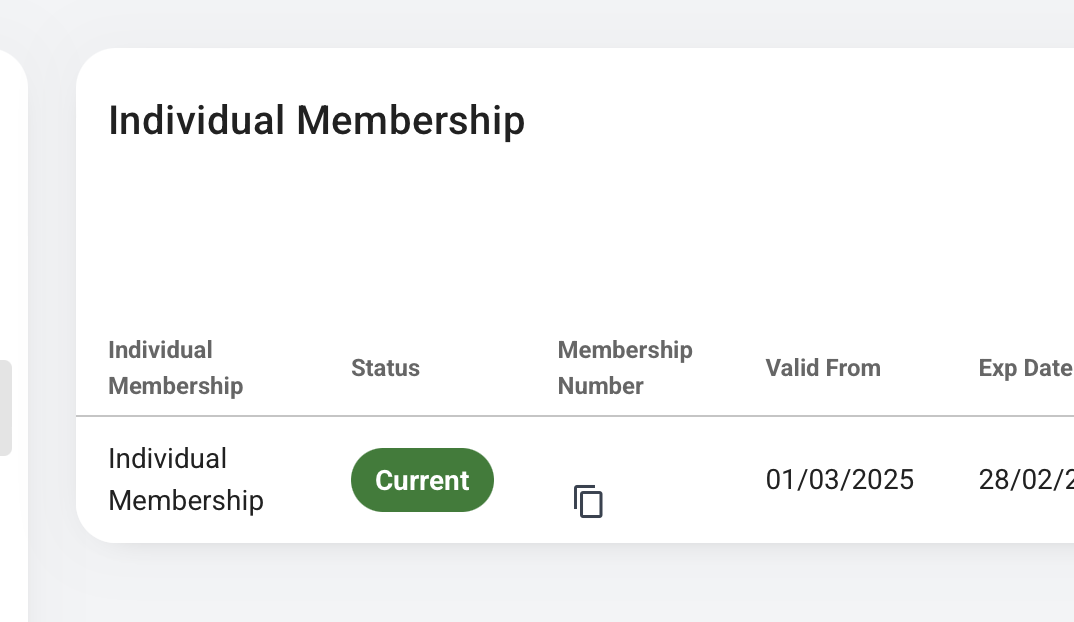
Click anywhere on the record and a summary screen is brought up. Click on the blue 'Next' button:
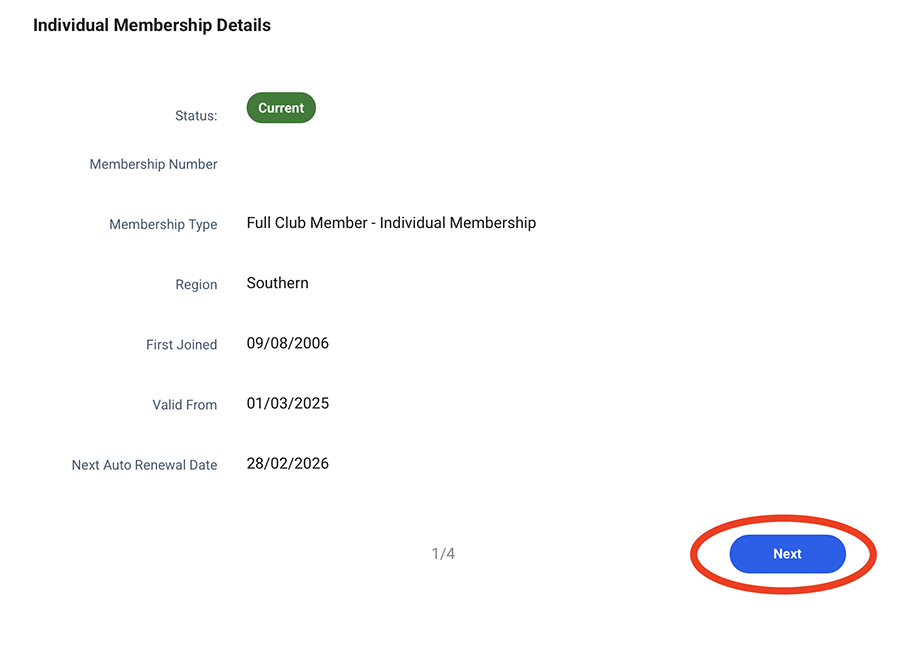
Screen 2 of 4 is where you select your clubs. If you are already a club member and wish to add a second, click the 'Add Another' button:
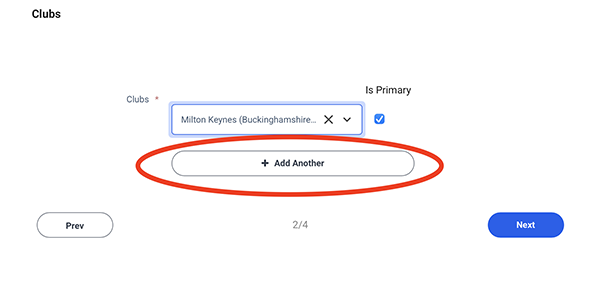
Search for the club name in the dropdown list:
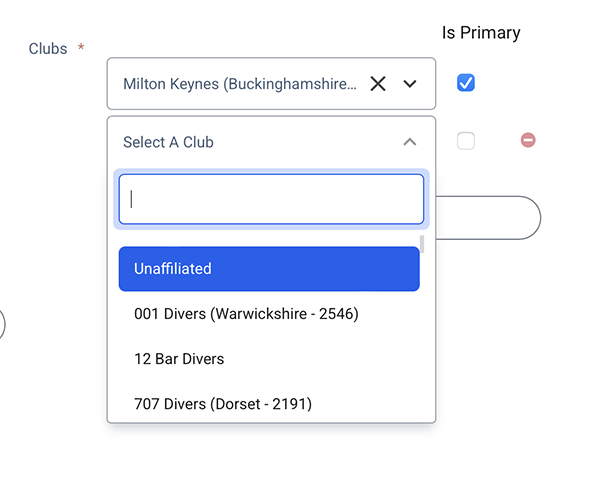
- Choose which club is your primary by ticking the 'Is Primary' checkbox.
- To remove yourself from a club membership, click on the 'red' symbol indicated below:
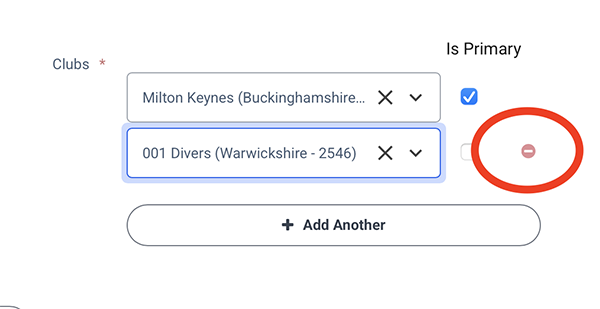
Repeat the process for a third, fourth club.
To finish - either follow steps 3 and 4 to complete setting up your profile, OR skip straight to the end and click the 'Save' button.








