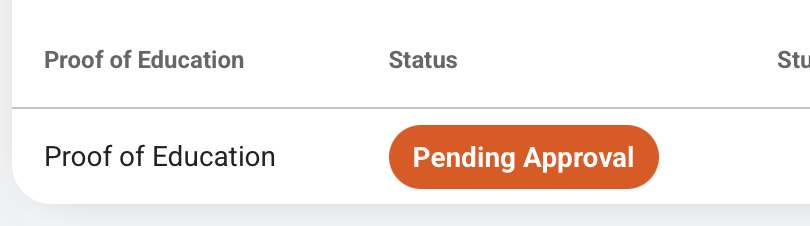You can use MyBSAC to provide proof of full-time education, update your personal details and more. Here's how:
To begin, click on the 'Proof of education' link on the left-hand menu:
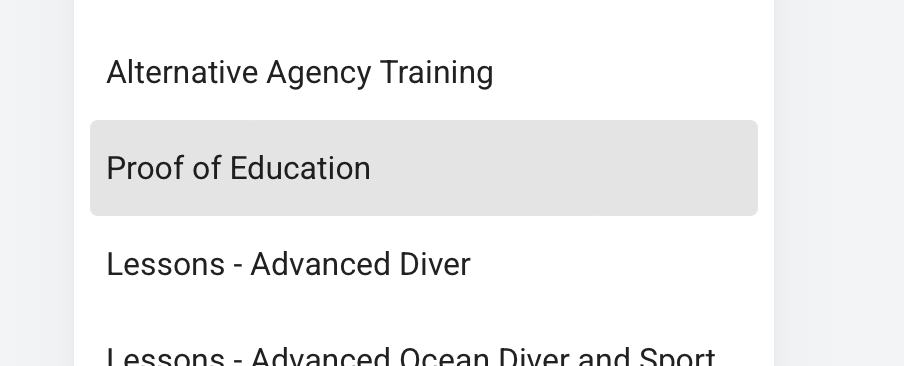
To the right, click the blue 'Add proof of education' button. Note you will only be able to perform this task once:
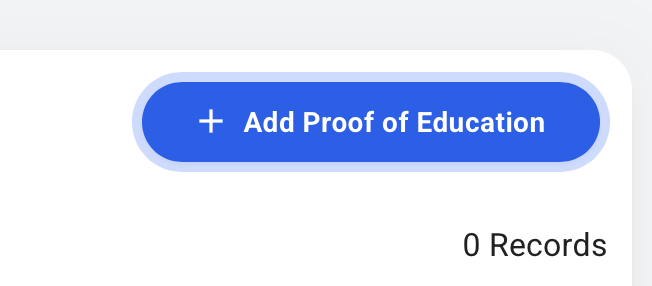
Click 'Next' after you have read the university guidance:
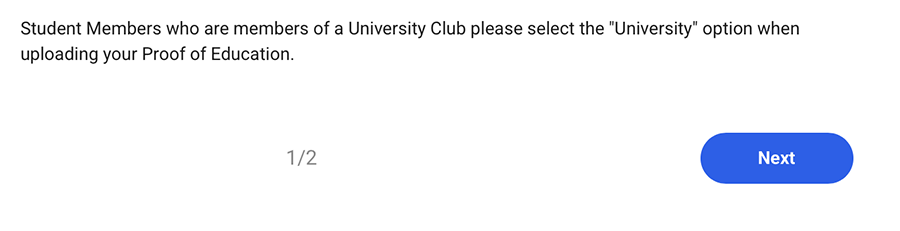
Upload your proof - certificate, letter etc - and select the valid dates, then click next:
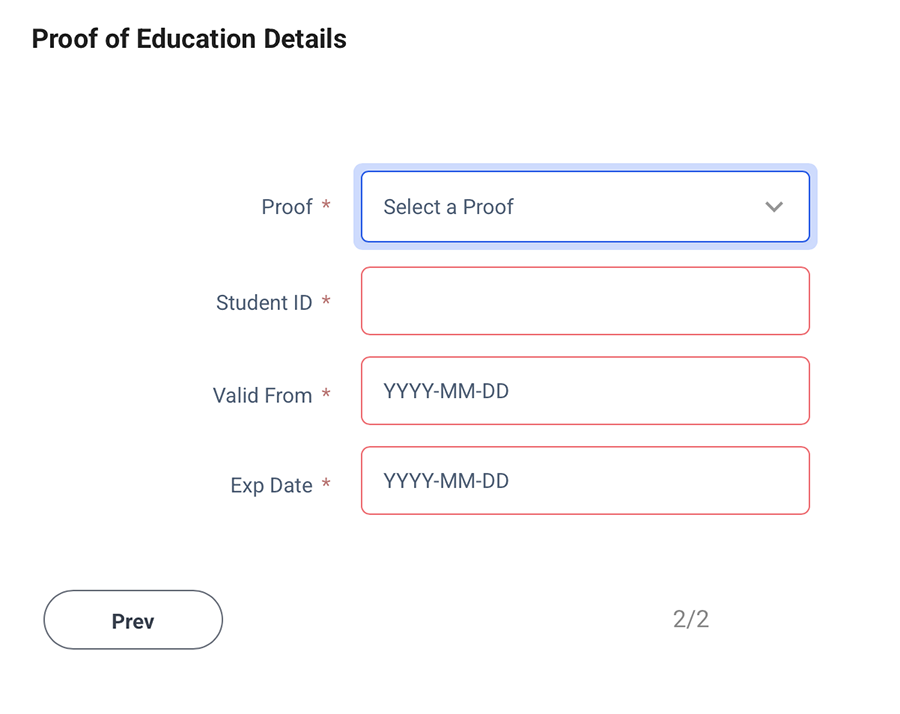
Your education status will now show as a record in your profile, as 'Pending approval' until it has been checked by an administrator: