Reviews on Google and Facebook provide potential new members with valuable information about your club.
Reviews can help your club to really stand out online. They reassure potential new members that people are happy with your club. Google reviews appear next to your clubs listing on Google Maps and Search. Facebook reviews show on your clubs Facebook page. Any club member can leave a review and help your club stand out from the crowd by having lots of genuine reviews from your members.
Note for club (branch) officers - it's really important to remind your members to leave reviews. Let them know that it’s quick and easy to leave reviews on mobile devices or desktop computers. It's also great to get Try Divers to leave a review after their first experience.
How to leave your club a review on Google Maps
1. Find your club on Google Maps
2. Click Write a review (see the red box on the image below)
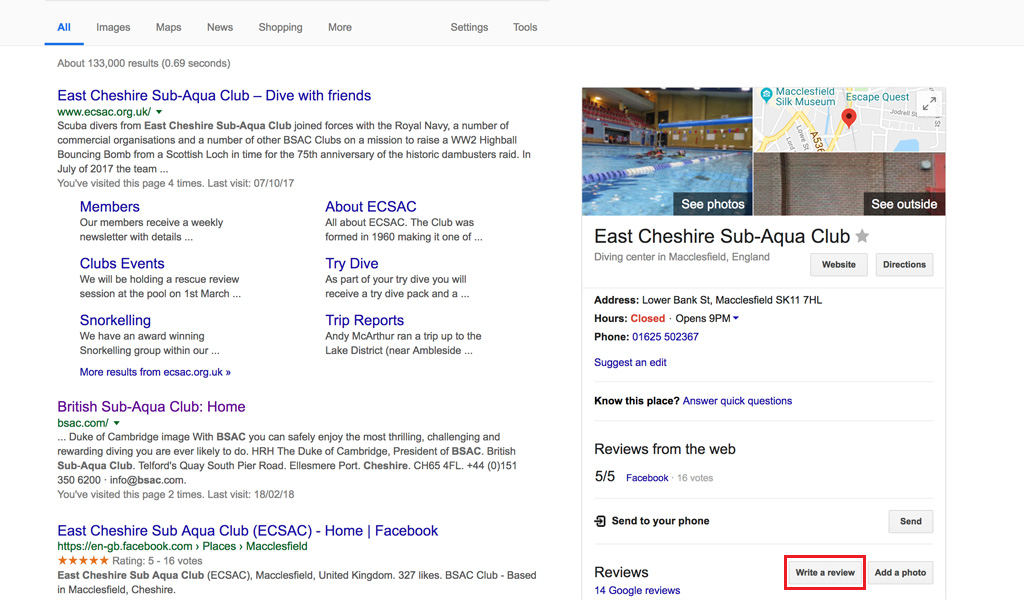
3. In the window that appears, click the stars to score your club and write a review.
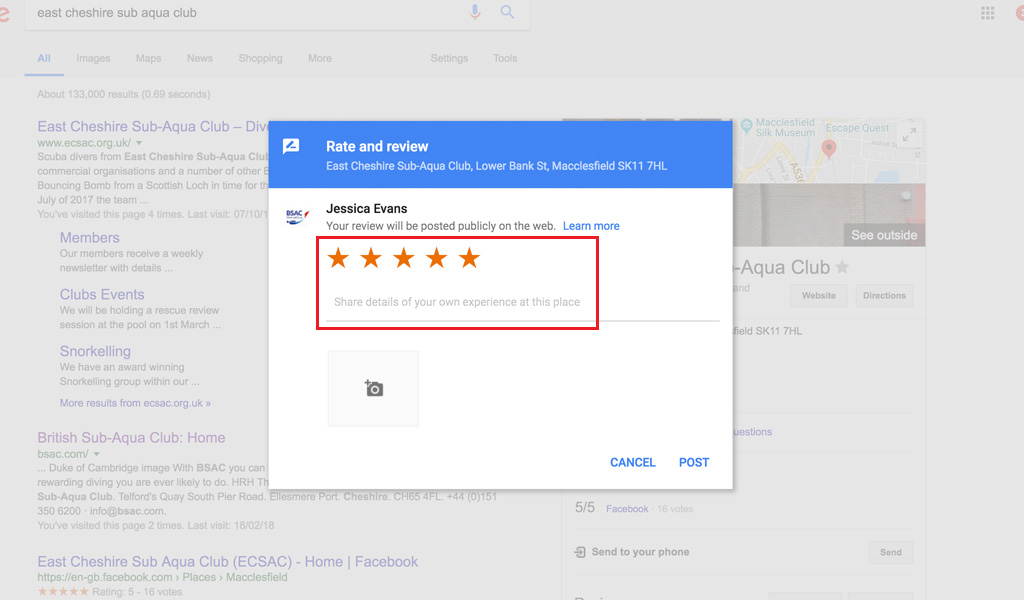
Your review will be visible in Google Maps until you take it down. After your review is published, you can edit what you wrote, or change the rating and any pictures you added.
How to leave your club a review on Facebook
This guidance was updated in December 2018 after Facebook changed how users can leave reviews/recommendations.
- Go to the Page of the club you want to recommend.
- Click Recommendations or Reviews on the left side of the Page.
- Click Yes to recommend the Page or No to not recommend it.
- Write a Recommendation.
- Click next to Post to select your audience.
- Click Post.
Need Facebook and Google Maps support?
If your club isn't on Google Maps or Facebook yet, click the links below to get started:



