BSAC clubs are successfully recruiting new members using Facebook. Read this 'how to' guide and your club too could enjoy a stream of new enquiries. Find out how to recruit already trained divers so you can get going today...
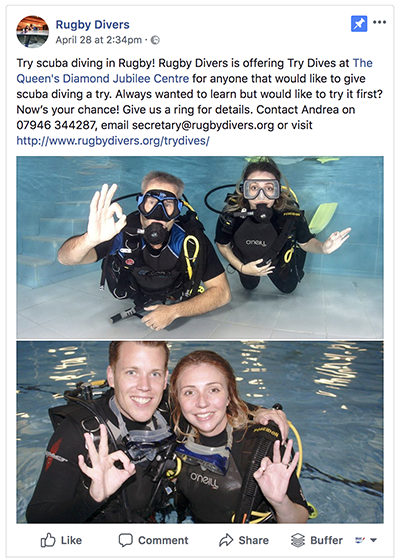
Regularly posting on your club’s Facebook Page (on training events, trips, socials etc) shows the world just what an amazing club yours is to join.
And when you turn those posts into adverts by ‘boosting’ them for as little as £1 a day the return can be HUGE!
Club success using Facebook boosted posts
Rugby Divers recently boosted a ‘try dive’ post on their Facebook page by £10 and received 11 enquiries over seven days.
Boost a Facebook post for your club today
- Go to your club's Facebook page
- Use this text in your post:
Learnt to dive with PADI or another scuba agency? Join us to enjoy some stunning diving this summer right here at home in the UK! We offer refresher scuba training (if it’s been a while) and can teach you all you need to know about UK diving. Get in touch with xcontact namex on Xinsert your club contact numberX, email xxx@xxx.com or visit www.insert your club's website address, ideally your web page aimed at already trained divers, if you have onexx - Posts need pictures - upload a couple of the images below to your post (click images to download), or use your own club images:




- Click the blue ‘Post’ button, your post is now live on Facebook.
- Now, 'boost' your post to reach more people on Facebook. Do this by clicking the blue ‘Boost Post’ button to turn your post into an advert.
Follow this simple guide to boost your Facebook post
- Click the blue ‘Boost Post’ button on your post.
- Post Button - here you should select 'Sign up' or 'Send message' to generate more enquiries
- Audience - select the audience you'd like to reach (you may select multiple), or click 'Create New Audience'. If you click 'Create New Audience', you'll have the option to create an audience based on traits like age, location, interests and more. BSAC audience tips:
- Name: give your audience a name that makes sense to you
- Gender: select 'All'
- Age: use the youngest age you allow members to join
- Locations: when you enter your town or city you can also set a radius surrounding that location, this will help you target people in a specific area (most people wouldn't travel more than an hour to reach a club so consider travel times when setting the radius). For example, see the image below, we have selected Edinburgh city and any cities included in a 20-mile radius.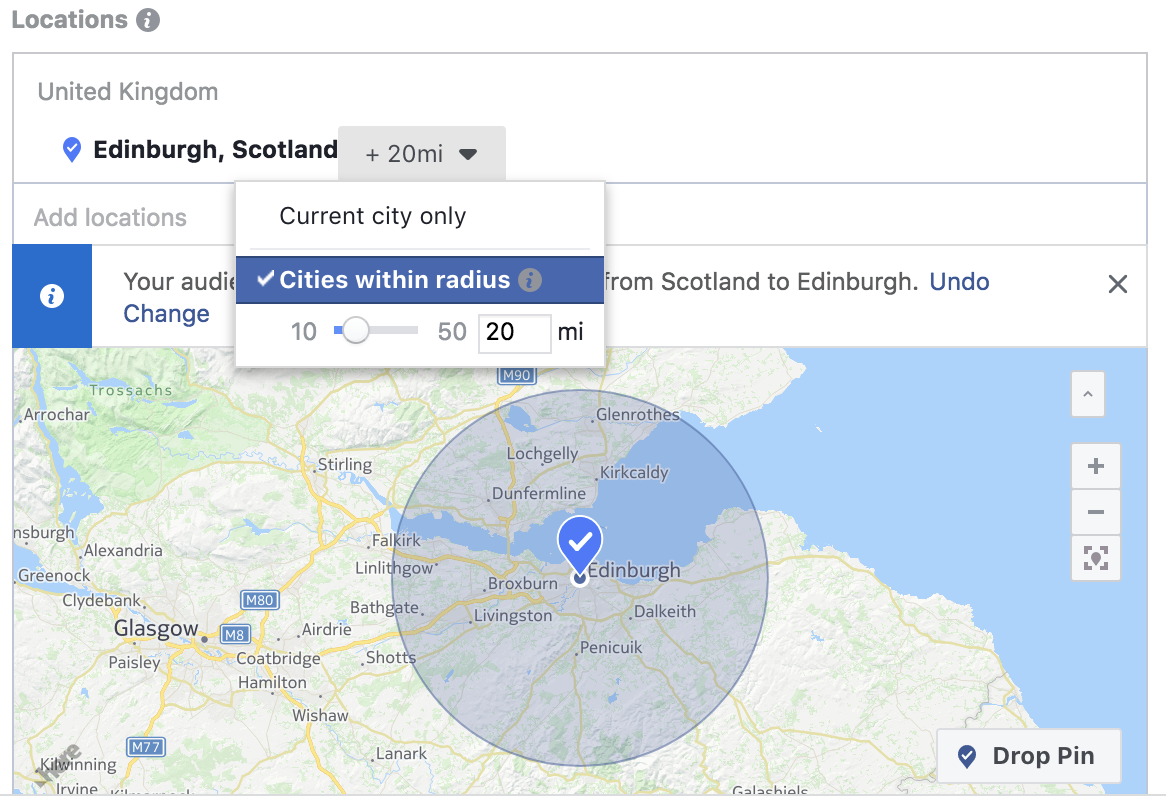
- Detailed Targeting: now this bit is really important for the 'already trained' market, the people you are hoping to capture the interest of will have most likely learnt with PADI, SSI, SDI or RAID and they will probably already follow those pages on Facebook.
The 'Detailed Targeting' section asks you to 'INCLUDE people who match at least ONE of the following' in the text box below this you need to add PADI, SSI, SDI and RAID Facebook pages.
The audiences of those pages, within your location radius, will then (hopefully) see your advert.
You can, of course, add more 'Detailed Targeting' such as the major scuba magazines, travel pages/companies, major scuba gear brands etc. but the agencies are really important to include, especially PADI. - Budget and Duration
- Budget: click the dropdown below 'Total budget' to select a budget for your boosted post. You can select a pre-filled budget or click 'Choose Your Own' and type in a custom budget. Just £10 has generated loads of enquiries for clubs.
- Duration: choose a duration option, or type in a custom end date next to Run this ad until. - Payment - select your preferred payment option. If there are no payment options available for your account, you'll be prompted to add one after clicking 'Boost'.
- Click 'Boost'.
If this all sounds a bit complicated, help is at hand...
We can do the post for you. To arrange support please call us on 0151 350 6224 or email BSAC marketing support.
Or if you just want a bit more guidance watch our 'how to' video guide here or even follow Facebooks step by step guide on boosting posts, it’s really quick and you can be recruiting new members in no time.
Not on Facebook yet?
If your club isn't on Facebook yet or has a 'Group' instead of a 'Page', click the link below to get started:




