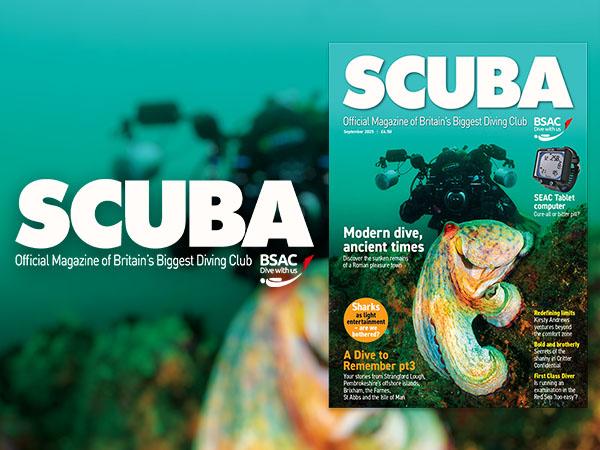Edit your profile to indicate you belong to more than one BSAC club using the MyBSAC portal. Here's how:
From your profile, click on 'BSAC Club Memberships'
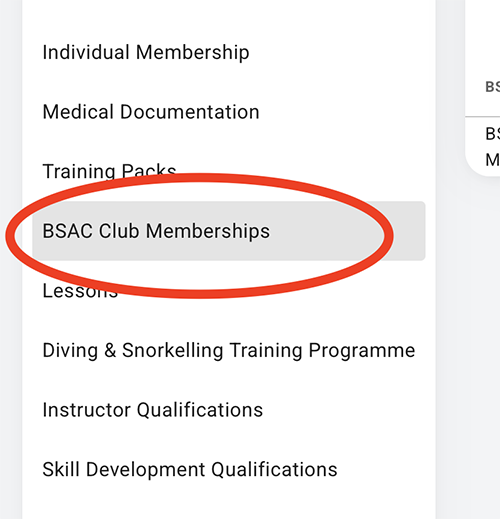
All clubs you currently belong to will be listed. To add a new one, click the blue 'Add BSAC Club Membership' button:
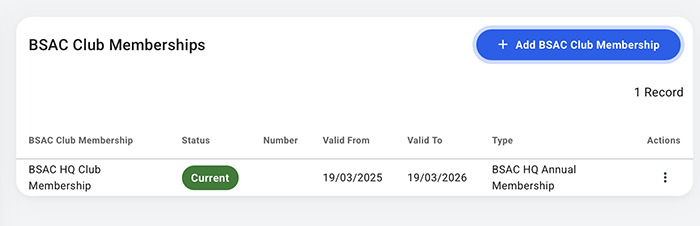
A list of BSAC clubs will be shown. Either browse or enter a search term to find your chosen club:
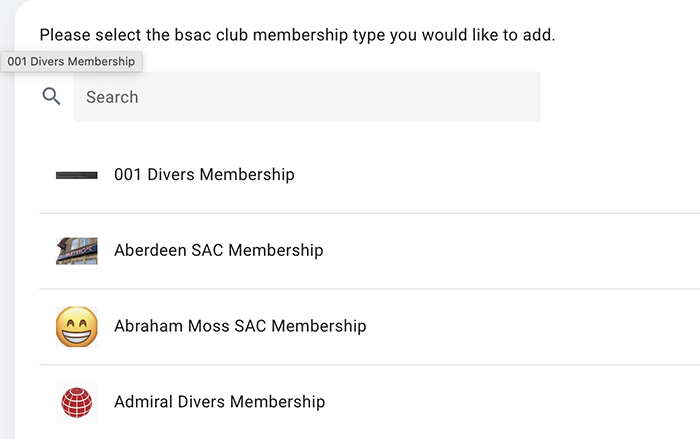
The next screen has a dropdown, showing the types of membership available from that club. Select an option, and how you wish to pay - either auto-renewal or one-time payment:
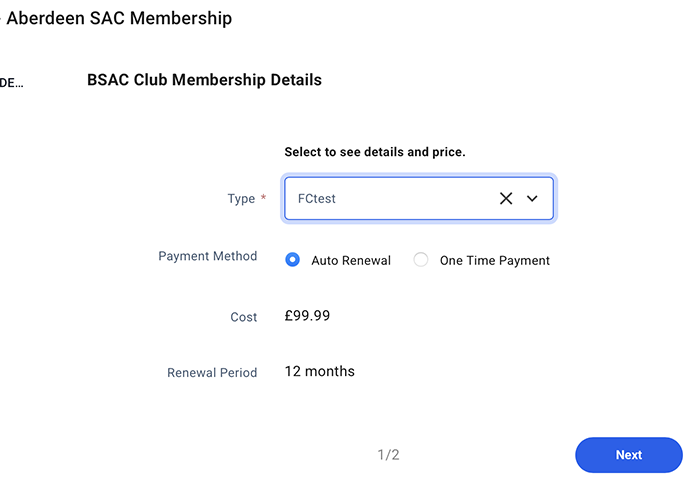
You can then confirm you are happy and either Add to basket (if you wish to add another club membership) or Add and checkout to proceed to payment.
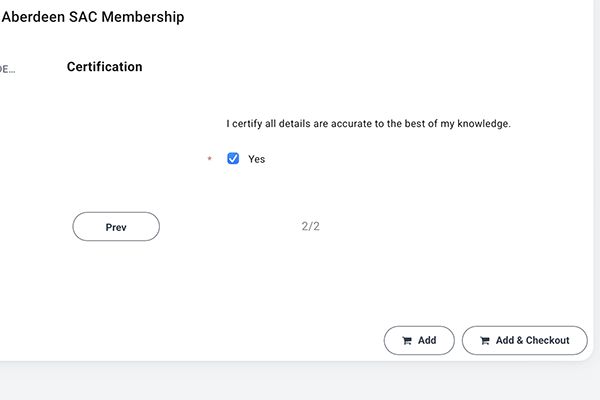
After payment, your membership request will appear as a new line(s) in your profile, under the 'BSAC Club Memberships' option.