You can use MyBSAC to register a new member of your club (branch). Here's how:
First, make sure you are logged into MyBSAC as a Club Officer (switch view, top right).
On the main menu, click on 'Members' and then 'Add New'
You are presented three options, to add:
- A new member
- An existing member
- Member bulk upload
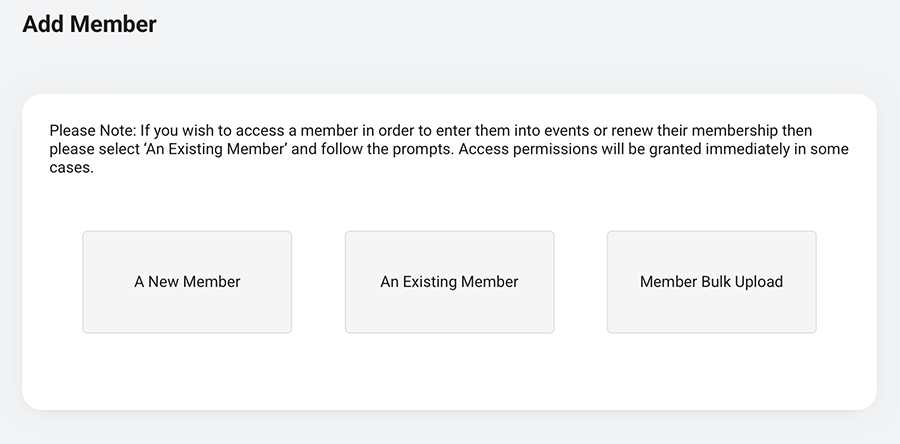
Add a new member
- Enter their First name, Last name, DOB and Gender, click 'Next'
- Enter their address and country details, click 'Next'
- Enter the contact details (required) - Mobile phone and email address
- Choose Email Communications preferences - they can amend these later, click 'Next'
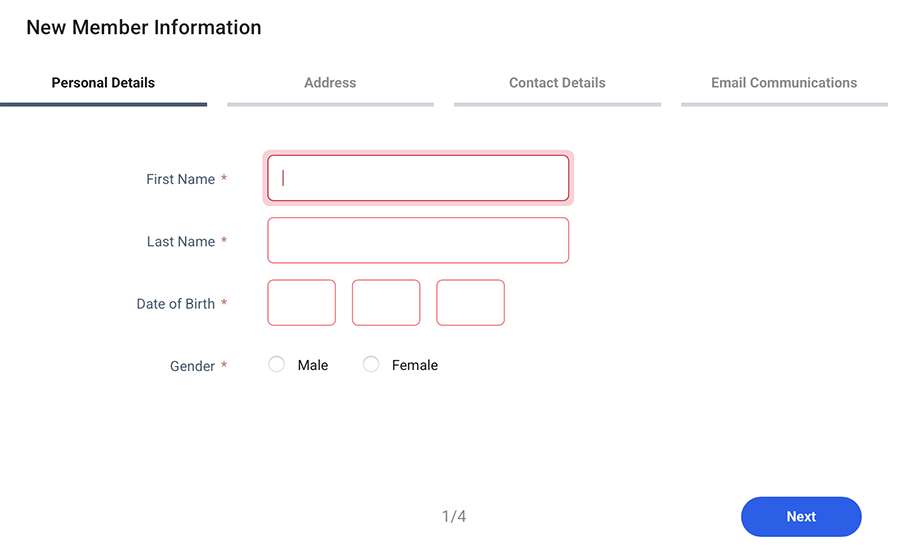
You have three options:
- Done & Add Individual Membership - choose this option to add the member plus their membership
- Done & Add Another - choose this if you want to repeat the above for another new member
- Done - choose this option to save the new member without adding their membership
The platform reloads with the new member profile.
Add an Individual Membership and make payment
To setup auto renewal, the member should add their payment details and pay using the platform. When fully paid, they will be given a membership number.
If the club is paying for one or more memberships on behalf of members, you need to select 'One time' payment.
A note on joining date: a member's join date is now the actual date they join and not the 1st of the month as it has been before. Clubs can change their levy date but only HQ can override a member's date.









