If a member wishes to transfer to your club from another, or join your club in addition to their existing club, follow these steps in MyBSAC:
This facility is available to Club Officers, so make sure you are logged in to the platform using your club profile.
Click on the 'Members' menu item, and then on 'Add New' on the menu.
You are then presented three options - select add 'An Existing Member'.
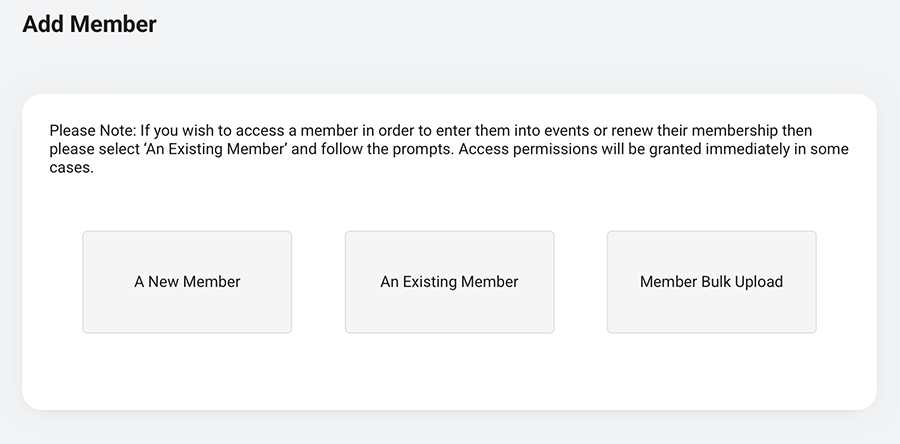
If you choose to add manually, you are then presented with the option to add either manually or via CSV upload.
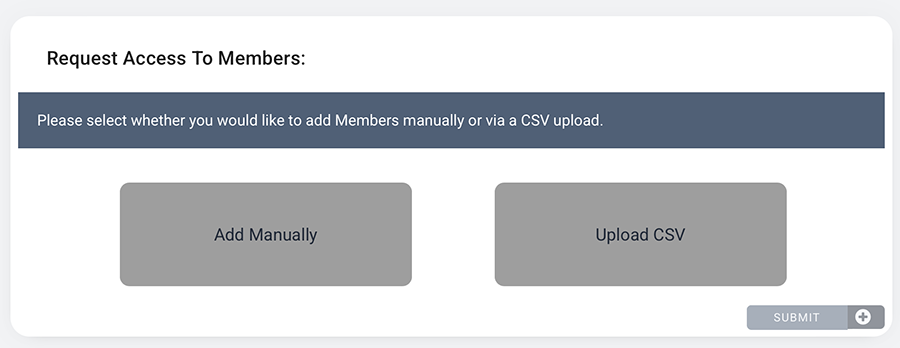
Choose 'Add Manually' and then select the Membership Type:
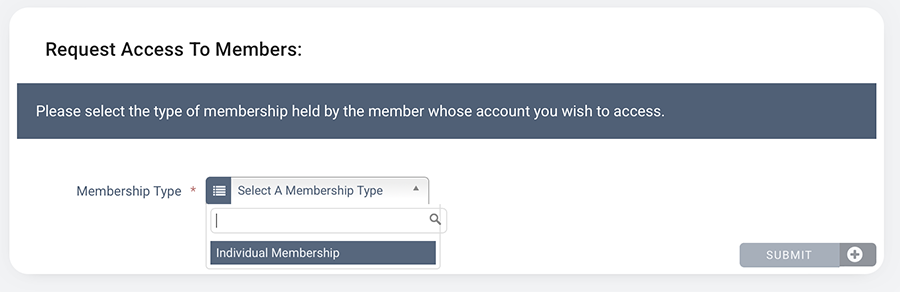
MyBSAC then prompts for the Membership ID (their member number), date of birth and access type - choose 'full' - then click Submit (or add more).
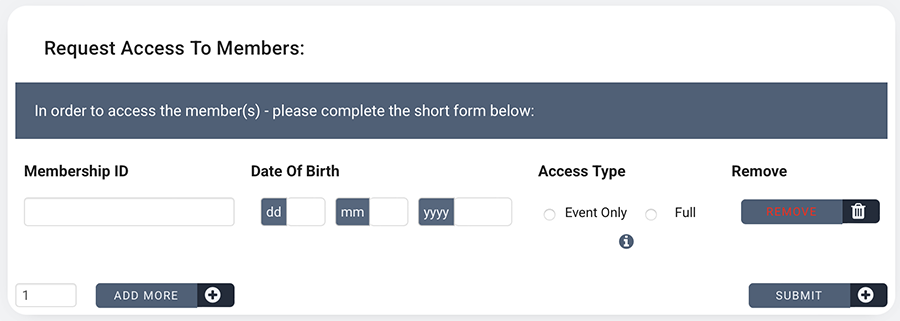
- The member will be notified by email - they will have to approve the request
- They will appear in your club's membership list
See also how to register a new member.









