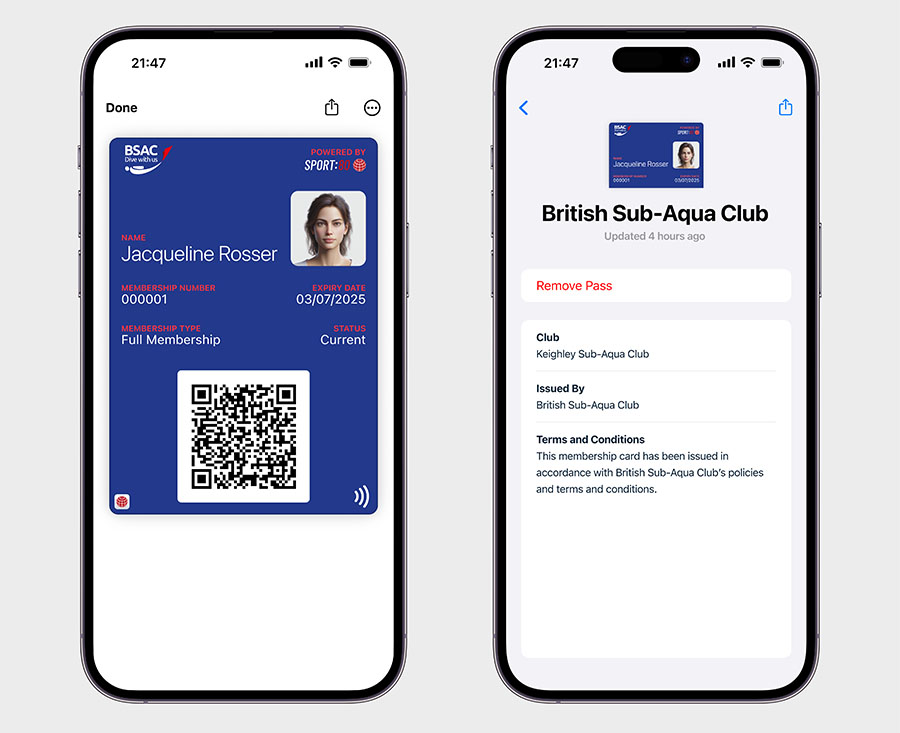The MyBSAC self-service platform is being updated during 2025 with new features and functions to make the digital membership journey easier.
 Powered by Sport:80, MyBSAC is an integrated platform designed to help sports organisations streamline their operations, from membership management to event planning. This guide highlights some of the latest and most important features introduced in the MyBSAC platform.
Powered by Sport:80, MyBSAC is an integrated platform designed to help sports organisations streamline their operations, from membership management to event planning. This guide highlights some of the latest and most important features introduced in the MyBSAC platform.
Get started
Existing members will receive an invitation to register their account on the platform. They will need to use their existing email address but create a new password which meets the criteria.
Built-in search
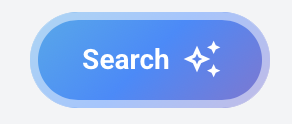 The Sport:80 platform has a built-in intelligent search feature, enabling users to locate events, clubs, support articles, and more - in seconds. Use keywords for live search results, as you type. Once logged in to the platform, click on the 'Search' icon at the top of every page.
The Sport:80 platform has a built-in intelligent search feature, enabling users to locate events, clubs, support articles, and more - in seconds. Use keywords for live search results, as you type. Once logged in to the platform, click on the 'Search' icon at the top of every page.
FAQs |
|
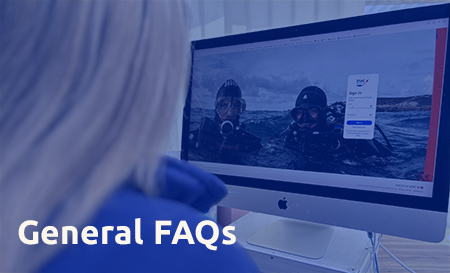 |
 |
 |
 |
 |
 |
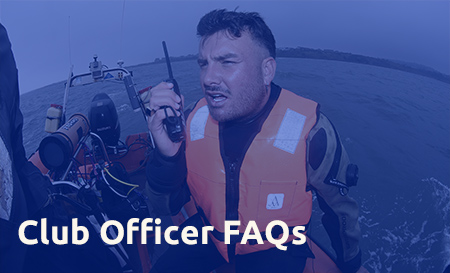 |
 |
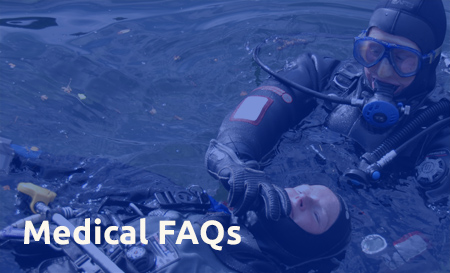 |
 |
Videos
Browse the guide
Take a look at the topics below for an overview of some of the functionality of the MyBSAC self service platform. If you need further help, please contact support@bsac.com or call +44 (0)151 350 6201.
Membership
Member functions |
|||
| Old process | New process | ||
| Accessing MyBSAC | Click link on website or use app |  |
Click the MyBSAC link on the website to bsac.sport80.com. |
| Membership cards | Plastic cards sent to members (if opted in); sent to Membership Secretaries of opted-in clubs to distribute to members |  |
Digital membership cards, which can be added to a smartphone wallet. If members still want a physical card, they can order one for a small cost. Learn how
|
| Medicals | Paper sent to HQ |  |
Medical referee and HSE medicals uploaded straight into the system. Medical self-certification managed through the platform. Learn how |
| Documentation | Paper sent to HQ |  |
Proof of full-time education, personal details etc uploaded straight into the system. Learn how |
| Other agency qualifications | Paper sent to HQ |  |
Uploaded straight into the system. Learn how |
| Members in multiple branches | Members had to request multiple branches via HQ |  |
Members have listed on their account all branches they are affiliated to, and can add new. Learn how |
| Email address | No sharing of email addresses |  |
One email address can be used for joint or family members who share the one email address |
| Under 13s | Done by HQ |  |
Parents can register under 13s via MyBSAC |
| Under 18s | Done by HQ |  |
Lead family member can access and update the children's details through MyBSAC |
| Direct Debit | Direct Debits only available for members with a UK bank account |  |
Direct Debit now available to members with overseas bank accounts (n.b. not all countries). |
| Recurring payments | Unavailable |  |
Register a credit/debit card recurring payment. Learn how |
| Switch to Direct membership | Contact HQ |  |
Log in to MyBSAC and transfer. Learn how |
| Join an additional club | Contact HQ |  |
Log in to MyBSAC and add another Club Membership. Learn how |
| Transfer to another club | Contact HQ |  |
Log in to MyBSAC and link your profile with a different Club Membership. Learn how |
| BSAC Plus | Accessed using single sign-on from the website |  |
Follow the link in the platform from the main menu to BSAC Plus. Requires separate sign-on details (use the forgotten password link) |
Club Officer functions |
|||
| Register a new member | Added to the system by HQ |  |
Log in to MyBSAC and add the new member. Learn how |
| Add a member to your branch levy scheme | Contact HQ |  |
Clubs can assign their own levy to members. Learn how |
| Pay for multiple members by bank payment | Via CMS and bank payment |  |
Set up and administer through Stripe. |
| Renewal and statement information | Sent by email from HQ |  |
Members see renewal information, and Club Officers can create a renewal statement using a smart list: view or download the smart list, or set up triggered emails for renewing members on custom date ranges. Learn how |
| Direct Debits | Monies collected centrally and reimbursed within about 10 working days |  |
Branch Levy system will be similar at first, BSAC HQ will collect monies on behalf of clubs and reimburse them; longer term, clubs will be able to set up their own Stripe accounts and monies will be paid directly into their accounts (more quickly). |
| Committee positions | Updated by contacting HQ |  |
Club Officers can edit mandatory committee positions - Chair, Diving Officer (DO), Membership Secretary, Treasurer, Training Officer (TO), Secretary. Learn how |
| Managing members | Updated by contacting HQ |  |
Use MyBSAC to search for members of the club. Club Officers have a dashboard, which can be set up using smart lists to display information such as:
|
Diving and Snorkelling |
|||
Member functions |
|||
| Old process | New process | ||
| Qualification cards (QCards) | Plastic cards issued when courses completed (diver grades and Skill Development Courses); can be purchased for some qualifications |  |
MyBSAC includes digital cards which can be added to a smartphone wallet and used to prove qualifications. Learn how If members still want a physical card, they can order one for a small cost through the BSAC shop. The digital card has a QR code for viewing additional information about qualifications.
|
| Training course options | Briefed by a Training Officer or looked up in BSAC documentation |  |
MyBSAC will automatically present your onward training pathway and course options |
| Training packs and eLearning | Available to buy in print, some as digital |  |
All training materials will be digital. Print on demand will be available soon. Members will now need to buy their own packs or eLearning to ensure the purchase is logged correctly on their own MyBSAC record. Learn how |
| Evidence of qualifications | Old BSAC and other agency qualifications had to be sent to HQ for verification |  |
Upload proof of qualification straight into the system. Branches can validate qualifications from other agencies. Learn how |
| Qualification and training | Either on paper (QRB) or use the 'training' tab on the app |  |
Instructors will sign off lessons directly in MyBSAC on a computer, tablet or smartphone (responsive). Learn how |
Skill Development Courses |
|||
Member functions |
|||
| Old process | New process | ||
| Purchasing packs | Bought by Branch Officers or members from the BSAC digital shop |  |
All packs sold are digital. Members will now need to buy their own packs to ensure the pack is logged correctly on their own record. Packs can only be purchased if pre-requisite conditions are met. Learn how |
Event booking |
|||
Centre/Branch Officer functions |
|||
| Old process | New process | ||
| Find an event | Search or browse events using the app or BSAC website |  |
Search and browse 'Courses' in MyBSAC's main menu by course type, location or distance. Book and pay online. Learn how |